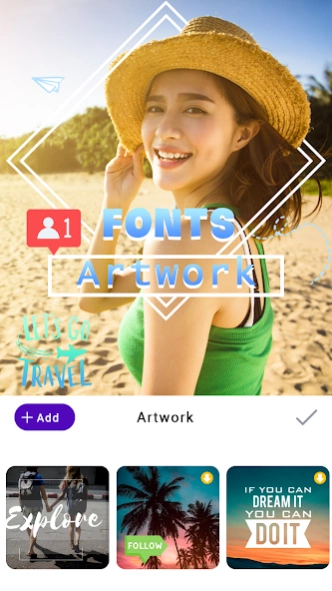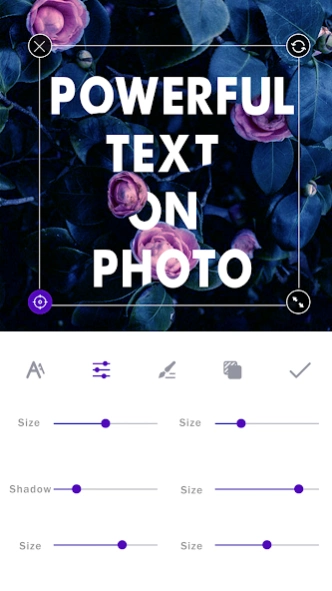Text On Photo 2.3
Free Version
Publisher Description
Text On Photo - Best app to add Texts, Quotes and Stickers to your photos. 500+ Fonts available!
Add Text on Photos and Pictures with 500+ Amazing Fonts!
Text On Photo lets you easily add cool Texts, Quotes, Captions and Stickers to your photos. And share it with your friends in the world via Instagram, Facebook, Twitter etc or instant messaging applications. Wow...your design will get more "like" and "followers" from your all friends in the world!
Express Yourself : write text on picture and tell everybody how your birthday, wedding or holidays went or send a unique and sincere message to the one you love.
Unleash Your Creative : use text on photos app to create memes, great quotes, cool poster, typography designs or your own text watermark on top of your image. Moreover, a carefully selected collection of background images is ready with thousands of cute stickers and artworks to add to your photo quickly and easily with just a few basic ways.
If you are looking a simple way for add text to pictures, create name art or you love reading love quotes on social networks and want to add quote to photo, download our free photo text edit app. All in one application, you are holding in hand the best insert text in photos today!
FEATURES
✏ Easily add text to pictures
✏ More than 500+ Amazing Fonts are available (serif, sans-serif, handwriting style, script, decorative, etc)
✏ Stock Images with over than 1,000+ pictures. Easy to create quotes, memes, photo captions or creative typography design
✏ Awesome Photo Editor: use great photo filters or professional photo editing tools like crop, rotate or flip to edit your photo before write on pictures
✏ Thousands of funny stickers to decorate your pic like doggy face, cat face, anime face, masquerade camera, emoji, tears, snap and more
✏ Write on photos - create birthday cards and holiday greetings with a stylish text
✏ Put text over a photo for a quick note
✏ Slider color and fonts picker lets you preview the best texts and sticker effects
✏ Move, rotate, mirror, enlarge or shrink the text
✏ Text color, stroke, size and shadow is changeable
✏ Random color gradient for text included
✏ 21 available text styles customized
✏ Customize size, color, transparency for text background
✏ No watermarks on photo
✏ Save your photos with two save mode: Fast Mode (JPEG) and HD Mode (PNG)
✏ Share photos with your friends on social networks (Instagram, Facebook, Twitter, etc. ) or instant messaging applications.
Let's edit your photos with Text On Photo application. The best choice to add text on photos!
If you have any questions or suggestions for our app, please feel free to contact us via email: yixioalamenko@gmail.com
Follow Us on Facebook: https://www.facebook.com/TextOnPhotoEditor/
NOTE : Your photos saved to folder "sdCard/TextOnPhoto" and show in your gallery
About Text On Photo
Text On Photo is a free app for Android published in the Screen Capture list of apps, part of Graphic Apps.
The company that develops Text On Photo is BigSoft inc.. The latest version released by its developer is 2.3.
To install Text On Photo on your Android device, just click the green Continue To App button above to start the installation process. The app is listed on our website since 2023-08-30 and was downloaded 1 times. We have already checked if the download link is safe, however for your own protection we recommend that you scan the downloaded app with your antivirus. Your antivirus may detect the Text On Photo as malware as malware if the download link to com.bzk.photoeditor.textonphoto is broken.
How to install Text On Photo on your Android device:
- Click on the Continue To App button on our website. This will redirect you to Google Play.
- Once the Text On Photo is shown in the Google Play listing of your Android device, you can start its download and installation. Tap on the Install button located below the search bar and to the right of the app icon.
- A pop-up window with the permissions required by Text On Photo will be shown. Click on Accept to continue the process.
- Text On Photo will be downloaded onto your device, displaying a progress. Once the download completes, the installation will start and you'll get a notification after the installation is finished.